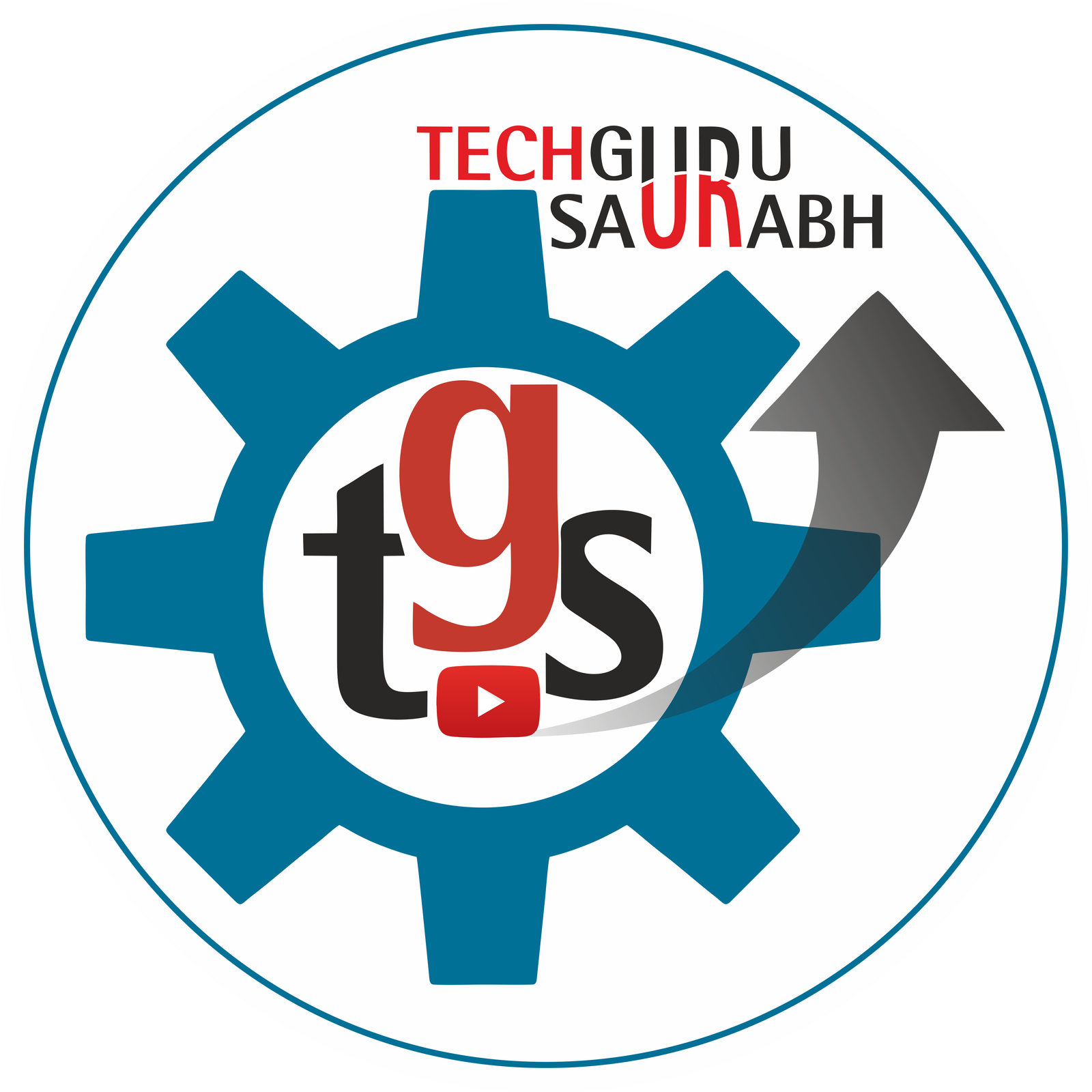भारत में All India Tourist Permit (एआईटीपी) के लिए आवेदन करने के लिए, आप संबंधित आरटीओ कार्यालय में जा सकते हैं या ऑनलाइन आवेदन कर सकते हैं
Step1> User may click on URL: https://vahan.parivahan.gov.in/aitp/ Or go to Parivahan.gov.in
>>>OnlineServices>>>AITPAuthorization
Step2> “Clickhere” button in box–Apply for AITP Authorization / permit
Step3> Vehicle registration number and last 5 digits of Chassis number> Clickon “Get Details “button.
Step4> “Clickhere” button in box–USING MOBILE OTP
Step5> “Clickhere” button in box–Generate Mobile OTP
Step6> “Registered Mobile Number” add in box–Received OTP> Then Verify Mobile OTP
Step7> “Select Payment Mood> Enter Capcha then payment Process
Step8> “Clickhere” button in box–Confirm
Step9> “ Select Payment Getway> and Pay Successful payment
Step10> Print All India Tourist Permit Certificate (Form-3)
Step1> User may click on URL: https://vahan.parivahan.gov.in/aitp/ Or go to Parivahan.gov.in
>>>OnlineServices>>>AITPAuthorization
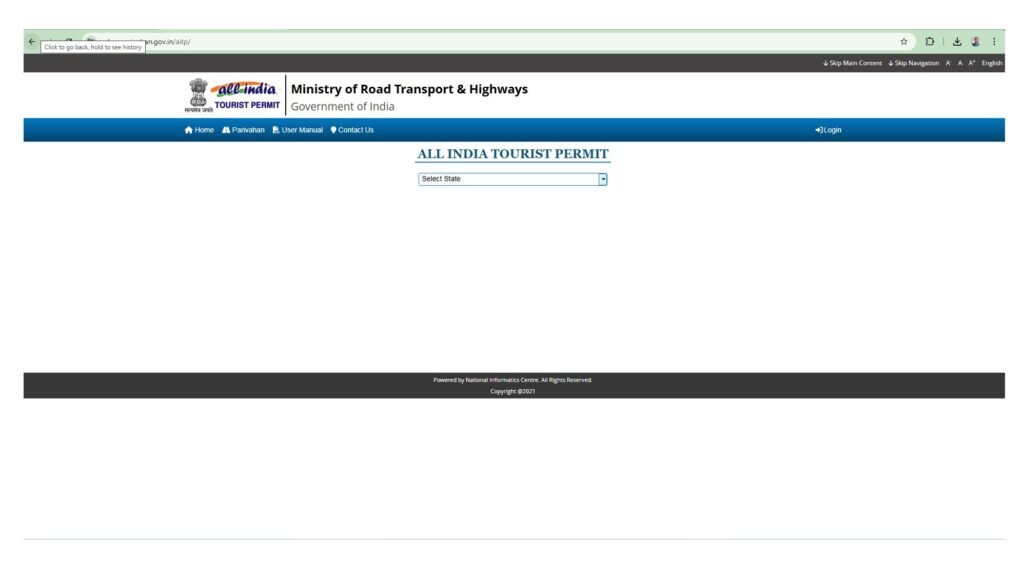
Step2> “Clickhere” button in box–Apply for AITP Authorization / permit
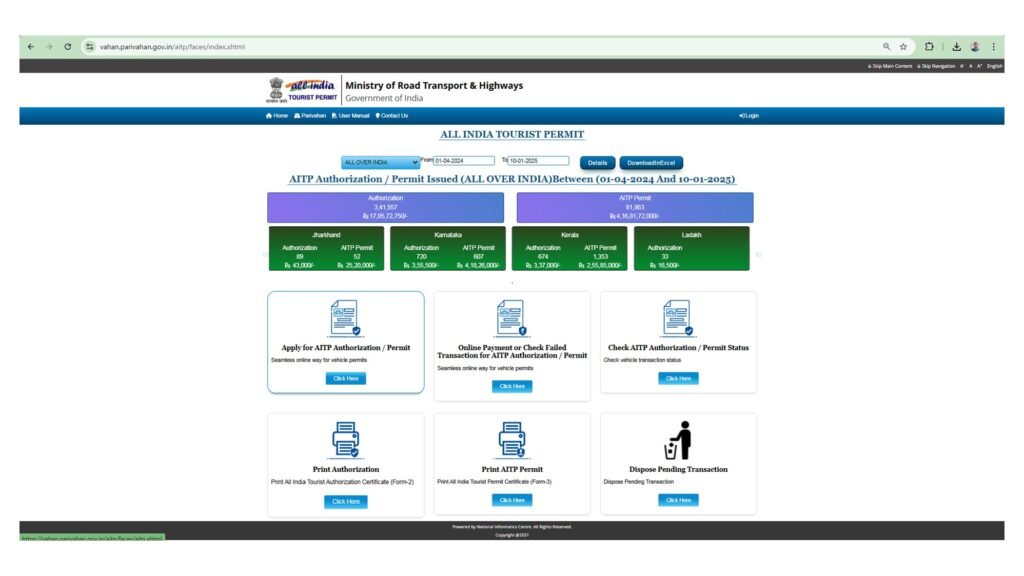
Step3> Vehicle registration number and last 5 digits of Chassis number
·Clickon “Get Details “button.

Step4> “Clickhere” button in box–USING MOBILE OTP
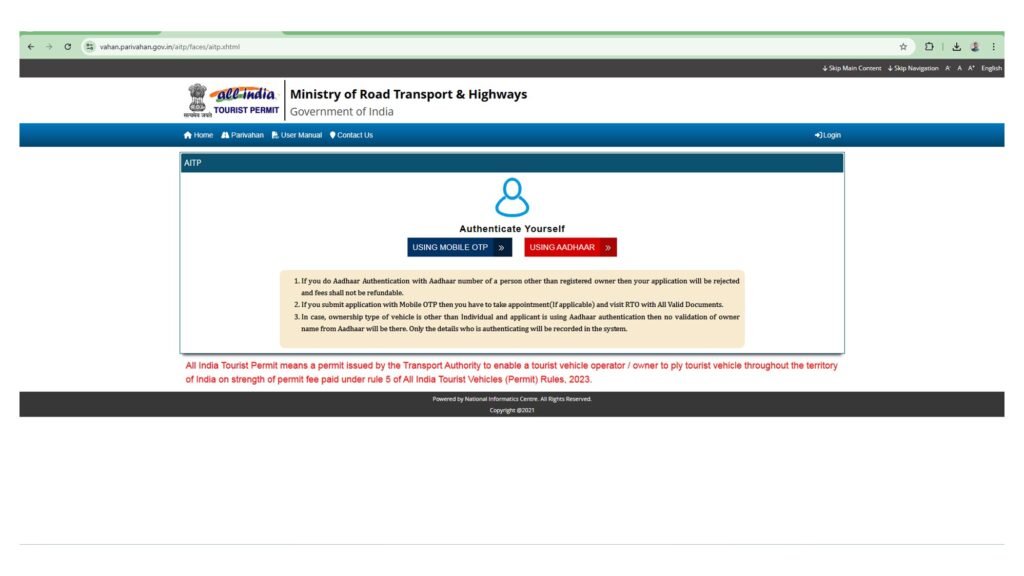
Step5> “Clickhere” button in box–Generate Mobile OTP
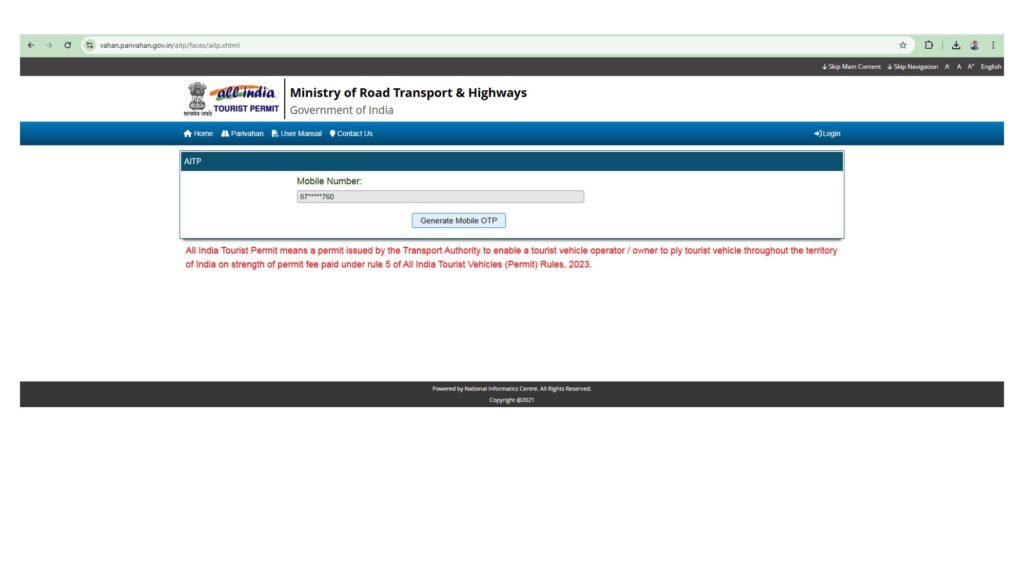
Step6> “Registered Mobile Number” add in box–Received OTP
Then Verify Mobile OTP
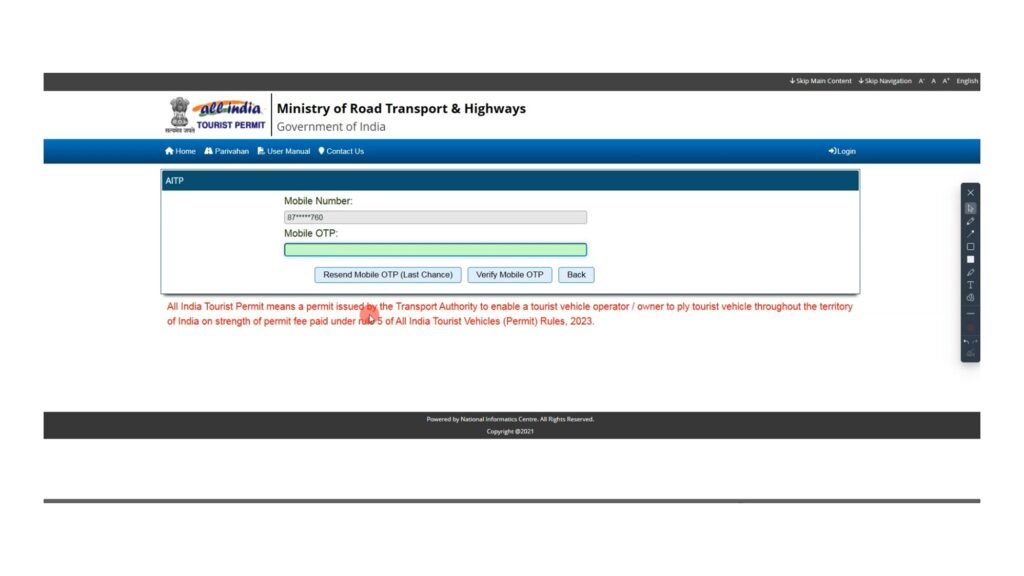
Step7> “Select Payment Mood
Enter Capcha then payment Process
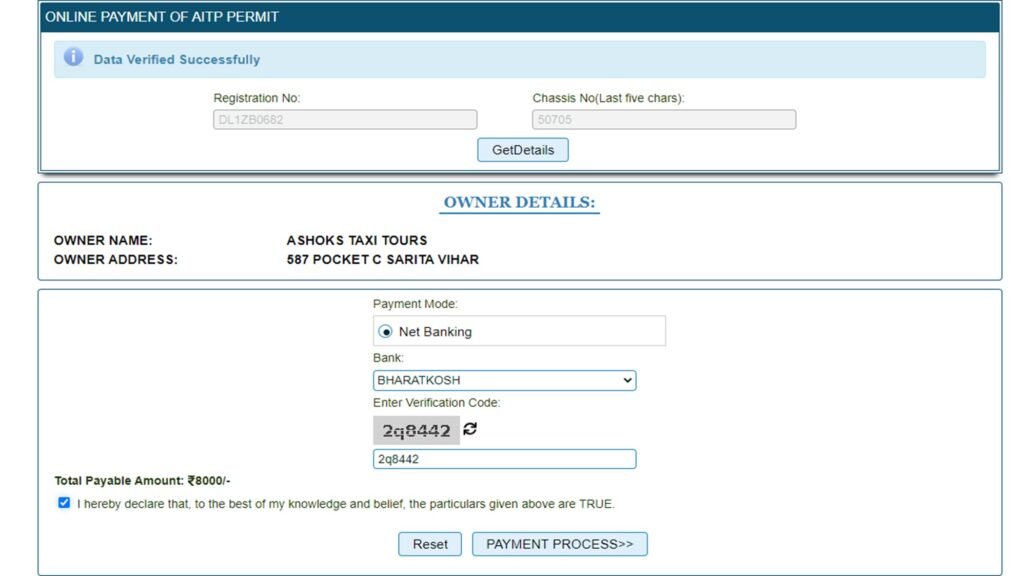
Step8> “Clickhere” button in box–Confirm

Step9> “ Select Payment Getway>
and Pay Successful Payment
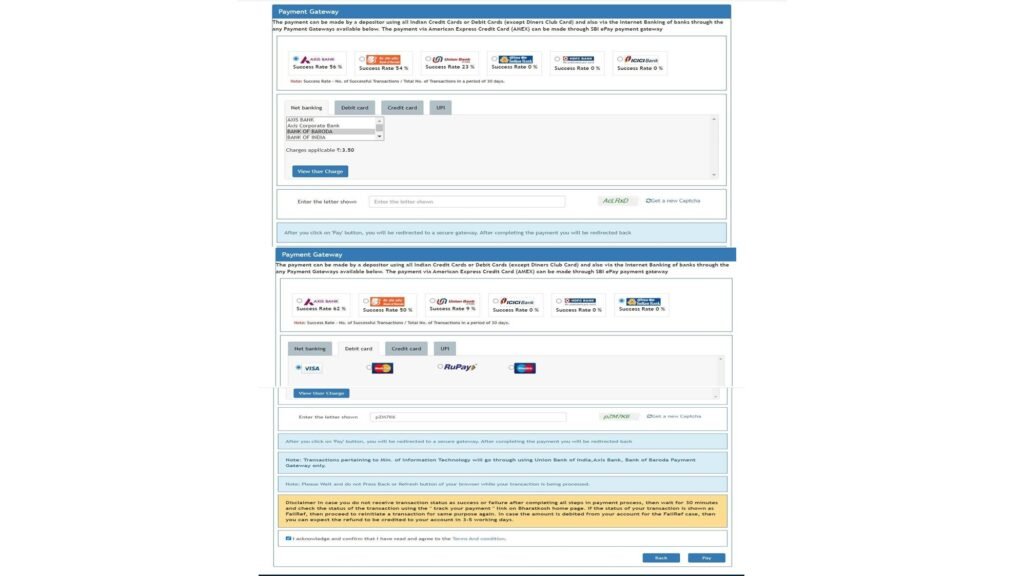
Step10> Print All India Tourist Permit Certificate (Form-3)
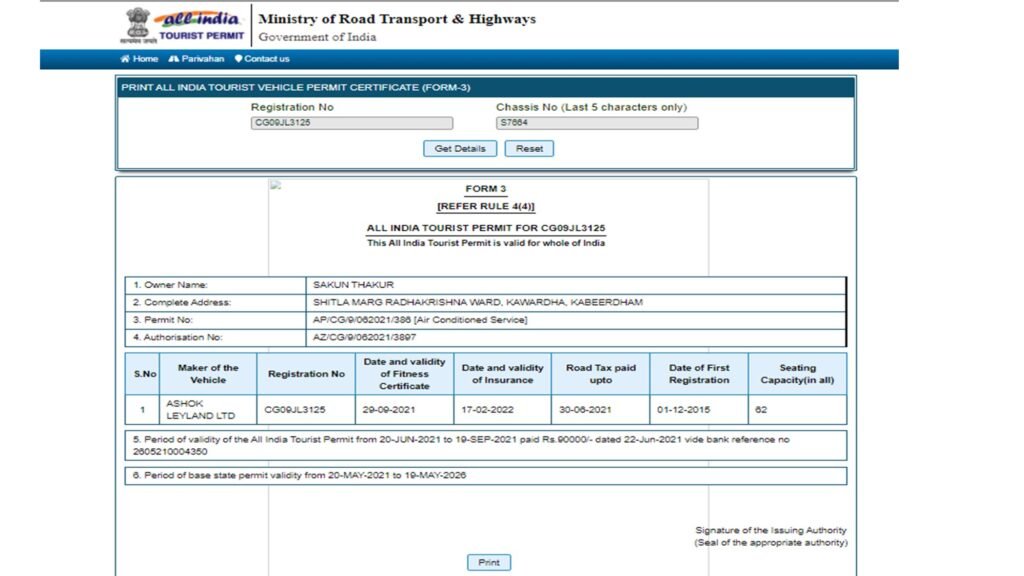
Join this channel to get access to perks: / @techgurusaurabh
{THANKS FOR WATCHING THIS VIDEO}
Dont's Forget to Like, Comment, Share & Subscribe
📌Keep Supporting Us :-📌
🕸️Website: http://techgursaurabh.com/
📧Email: info.techgurusaurabh@gmail.com
Social Media me Bhai ko Follow Kare:-
Facebok Link: / techgurusaurabh21
Instagram: / techgurusaurabh
Whatsapp Link: https://wa.link/r0wn97
Tech Guru SAURABH
From - Chandigarh (India)
#techgurusaurabh
@techgurusaurabh-com